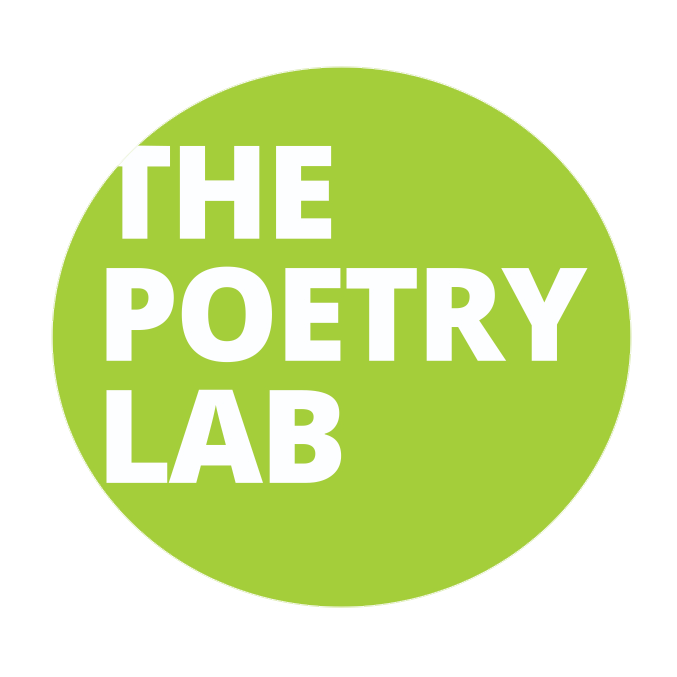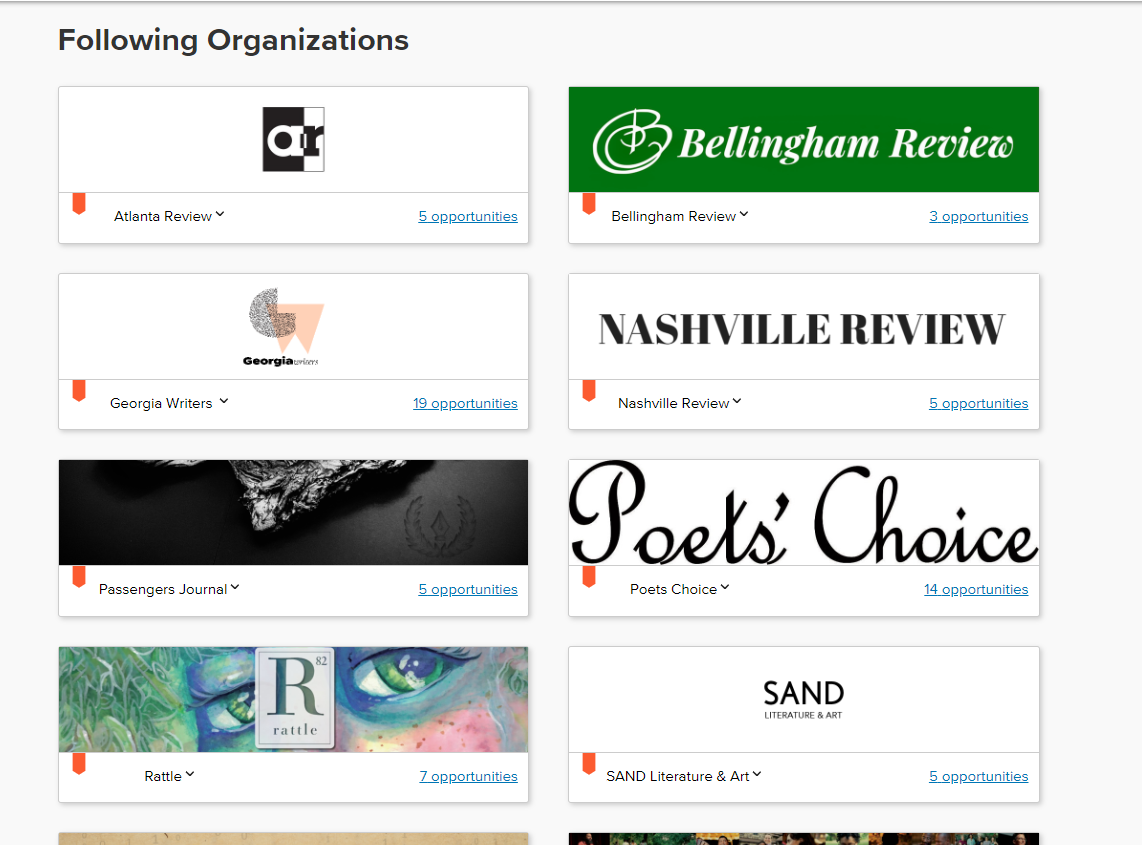Using Submittable to Get Your Submissions Organized and Sent
11 years ago, I began earnestly writing poetry. I was in middle school, and I had no idea what “getting published” or “submitting” meant, just that everyone was telling me to do those things. At the time, Submittable was just four years old and not as prevalent as it is now.
In fact, my first publication was not submitted through Submittable but through a post on Facebook. I’m only a little embarrassed to admit that I did not do any research on that magazine and did not read any other poems from them.
After getting my first publication acceptance, I was on a high. I felt wholly validated that a complete stranger thought my work was good enough to publish. So I began submitting more, a few times a year.
Finding Places to Submit
My way of looking for magazines was either through a teacher or by googling “poetry magazines.” Slowly, I began finding magazines that fit my aesthetic and collected them in a mental catalog.
This mental catalog only contained magazines that my mentor and professor, Matthew Olzmann, recommended to me. With no physical or digital organization whatsoever, might I say this is not the most organized way to go about submitting.
One day, when I was getting ready to submit, I accidentally clicked on my Submittable personal account page, and a whole new world opened up for me. Multiple pages of submission opportunities were neatly lined up: I could filter the list based on the deadline of submission and any applicable fees. This was my own poetry wonderland!
The Nuts and Bolts of Submittable
Now that I’ve said so much about Submittable, let’s actually dive into the details. I’ll show you how to create an account, as well as some of the cool features of this platform. It’s easy and 100% FREE.
First, head to www.submittable.com, click on “Sign In” in the top right corner. Then click on “Sign Up.”
Once you’ve created an account, you can navigate to the “Discover” page on the top panel.
Here, you will be able to search for thousands of opportunities, creative calls, fellowships, contests, and more. You can also filter the results based on deadlines and if any fees are required to submit.
I like to “save” opportunities as a reminder for me to submit to them later.
On the left side of each listing, there is a rectangular/arrow shape similar to the one used to “flag” emails.
In Submittable, you can click on that shape to “follow” the organization posting the opportunity. You can find all the organizations you’ve followed in the “Follow” tab on the top panel.
In the beginning, I applied to opportunities as long as I vibed with the listing. As you can imagine, choosing submission opportunities based solely on vibes is perhaps not the most effective way to go about submitting.
Organizing Your Submissions List on Submittable
Last year, I finally buckled down and started organizing my submissions list using Submittable. I followed all the magazines that I’d kept a mental note of in my Submittable account and began saving any opportunities I wanted to come back to later.
I absolutely love this saving feature as it helps my mind compartmentalize the times I am “researching” and “collecting” opportunities versus the times that I am actively submitting and preparing materials for these applications.
Navigate to the “Submissions” tab on the top panel.
I often submit to the same magazines, and Submittable is an easy way to keep track of those submissions. For instance, magazines tend to have guidelines revolving around submission timeframes. They may ask for reading periods up to six months. So, if I had submitted last year, I could check my Submittable account to see how long it’s been since I last submitted and if I’m allowed to submit again.
Another way to use the submissions tab is to keep track of submissions that have received a rejection, have not received any feedback, and have been accepted. More often than not, I forget how long it’s been since I submitted something, but I can go back to this tab to check the progress of all of my submissions.
Getting Notifications
I actually don’t check my Submittable website that often, and if you’re like me, you’re in luck! You can set your account to receive email notifications of submission opportunities. Click on your account in the top right corner, and navigate to settings.
In the settings, you can personalize your Submittable account in a way that works for you.
Submitting on Submittable
Once you set up your account, you can easily begin submitting poems.
Find the journal or contest you want to submit to and read their guidelines. Make sure the call you’re responding to is for poetry and that your submission is the right fit. Many places will use not following the directions as an easy way to weed out submissions.
Now you just have to fill out all the necessary information and hit submit!
As I grew into a seasoned Submittable user, I felt more confident and able to adhere to a submission schedule. Submittable has become an integral part of how I organize my time as a working poet. Every working poet is different so you have to find the process that works for you.
In order for me to be consistently working on my craft, I have to set submission schedules for myself. I try to submit once a month, typically at the beginning of the month. I know that since I have to submit again at the beginning of next month, I have to work hard this month revising any poems that I want to submit.
Submittable comes in handy when I am looking for which magazines I would like to submit to or which opportunities are on the horizon.
💡 Looking for more on how to get your work ready to submit? Check out Finish, Publish, Promote, Survive: A Guide to Publishing Your First Book by Danielle Mitchell
This article was published on March 12, 2024. Written by: